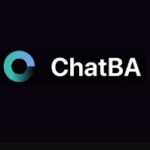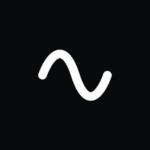What is VoxDeck?
VoxDeck turns your text and documents into presentations with 3D charts, moving covers, and AI people without design skills.
VoxDeck solves the problem of slow presentation creation by handling slide design through AI. The platform changes plain text, documents, or data files into presentations with moving visuals and video-like effects. You can create professional decks by describing their needs in simple words, and the AI handles visual design, chart creation, and avatar setup.
Key Features of VoxDeck
- Moving Covers: Create presentation covers that move and change to grab attention with dynamic visuals.
- 3D Charts and Models: Turn data into interactive three-dimensional visuals that make complex information easier to understand.
- AI Avatar Presenter: Use computer-made people to speak your presentations with human-like delivery.
- Chat-to-Deck Creation: Make complete presentations by describing what you need in normal language.
- Document Upload Support: Upload Excel files, PDFs, images, and other documents that AI reads to create relevant slides and visual content automatically.
- Theme Selection: Choose from ready-made themes like event highlights, book lists, and future concepts to match presentation style and purpose.
- Team Credits System: Invite team members or friends to earn extra credits for creating more presentations through the referral program.
- Share Links: Create links for presentations that can be shared with audiences
- Real-Time Data Play: Change and explore data visuals during presentations to provide deeper insights and answer audience questions on the spot.
How to Use VoxDeck
- Go to the VoxDeck website and create an account.
- Use the chat-to-deck feature and describe your presentation needs or upload relevant documents.
- Select from available themes that match your presentation purpose.
- Add visual elements like 3D charts, moving covers, or AI avater based on your content needs.
- Review the created slides and make edits.
- Preview the complete presentation to make sure flow, timing, and visual elements meet your standards.
- Share the presentation using created links or present directly from the platform interface.
Key Use Cases for VoxDeck
- Business Pitches: Create investor presentations with moving visuals and 3D data charts that make financial projections and market analysis more compelling.
- School Projects: Transform academic research and course materials into interactive presentations.
- Marketing Campaigns: Design product launch presentations and campaign reports with movie-like visuals.
- Data Presentation: Present research findings and analytical reports using 3D charts that make statistical information accessible to diverse audiences.
- Event Planning: Create themed presentations for conferences, corporate updates, and special events.
- Sales Demos: Build product demos with AI people that guide prospects through features and benefits in a personalized presentation format.
- Training Materials: Develop employee onboarding and training content with interactive elements that improve knowledge retention and engagement levels.
Pros and Cons
Pros:
- 3D charts and moving visuals make data more interesting than static slides
- Chat-to-deck feature allows normal language presentation creation
- AI people add human-like narration to virtual presentations
- Multi-format document support processes Excel, PDF, and image files automatically
Cons:
- Limited customization options for advanced users
FAQs
Can I Upload Documents to VoxDeck?
Yes, VoxDeck accepts Excel files, PDFs, images, and other document formats to create relevant presentation content.
Does VoxDeck Support Team Work?
VoxDeck includes team features where users can invite team members and earn credits through referral programs.
What Makes VoxDeck Different from PowerPoint?
VoxDeck focuses on moving visuals, 3D elements, and AI people rather than traditional static slide templates.
Can I Share VoxDeck Presentations?
Yes, VoxDeck creates share links with options for full replay viewing or slides-only presentation modes.
How Does the Credit System Work?
VoxDeck operates on credits where each presentation creation uses credits, with extra credits available through referrals.