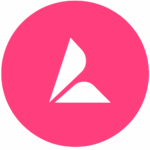TurboDoc is an AI-powered tool that automates the extraction of data from invoices and receipts, transforming unstructured documents into structured, readable formats.
By leveraging advanced AI and Optical Character Recognition (OCR) technologies, TurboDoc captures and processes invoices directly from your Gmail inbox, eliminating manual data entry and reducing errors. This makes it particularly beneficial for accounting departments and businesses handling large volumes of financial documents. The platform ensures data privacy with enterprise-level encryption and provides a user-friendly interface for managing processed documents.
Key Features of TurboDoc
- Automated Data Extraction: Captures key information such as vendor details, amounts, dates, and payment information from invoices and receipts.
- Gmail Integration: Automatically processes invoices received via Gmail, sending structured data back in the same email thread.
- Organized Data Registry: Stores all recognized data in a centralized dashboard for easy access and management.
- Data Export Options: Allows exporting data in formats like XLS, CSV, PDF, and Word for further accounting purposes.
- Data Security: Employs AES256 enterprise-level encryption to protect your data, stored securely on U.S. servers.
Who is TurboDoc for?
TurboDoc is designed for professionals and businesses that deal with a significant volume of invoices, receipts, and financial documentation. It’s particularly useful for:
- Small to Medium-Sized Businesses (SMBs): Streamlines invoice and receipt processing, reducing manual data entry efforts.
- Accounting and Finance Teams: Automates data extraction to ensure accuracy and efficiency in financial reporting.
- Freelancers and Consultants: Helps in tracking expenses and organizing receipts for seamless tax filing.
- E-commerce Businesses: Manages high volumes of receipts and invoices from suppliers for better financial organization.
- Corporate Enterprises: Suitable for enterprises needing scalable solutions for managing invoices securely.
How to Use TurboDoc
- Sign Up: Create an account on the TurboDoc website.
- Connect Gmail: Integrate your Gmail account to enable automatic invoice processing.
- Upload Invoices: Manually upload invoices or let TurboDoc automatically capture them from your Gmail inbox.
- Review Data: Access the extracted data in your dashboard for analysis or export.
- Export Data: Download the structured data in your preferred format for accounting or reporting purposes.
FAQs
What is TurboDoc?
TurboDoc is an AI-powered tool that automates the extraction of data from invoices and receipts, transforming unstructured documents into structured, readable formats.
Is TurboDoc free to use?
No, TurboDoc offers subscription-based pricing plans with a free trial available.
How does TurboDoc integrate with Gmail?
TurboDoc connects with your Gmail account to automatically capture and process invoices received via email, sending the structured data back in the same email thread.
What file formats does TurboDoc support?
TurboDoc supports various file formats, including PDF, JPEG, PNG, WEBP, HEIC, and TIFF.
How secure is my data with TurboDoc?
TurboDoc employs AES256 enterprise-level encryption to protect your data, which is stored securely on servers located in the USA.