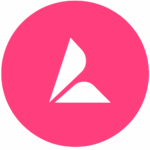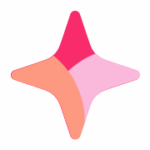TL;DR: Risu AI (or RisuAI) is an open-source and free-to-use chat application that features multiple characters you can chat with. Risu AI enables AI roleplaying and creating interactive stories, making it an excellent character ai alternative.
We give 9/10 (upgraded) to Risu AI because of its features to add context to the situation in the chatbot and story-making capabilities.
Risu AI, also known as RisuAI, is an AI chat software that serves as an open-source, free character ai alternative. It focuses on creative and engaging open-ended conversations. Unlike many chatbots with specific purposes, RisuAI aims to provide a more dynamic and flexible experience. However, its unfiltered nature requires responsible usage and awareness of potential limitations.
Risu AI is a strong contender among free character ai alternatives, offering unique features for a more personalized and immersive chat experience. If you’re looking for alternatives like sakura ai, janitor ai, or other character ai alternatives, Risu AI stands out with its customizable and interactive features.
As an alternative, you can explore RisuAI vs SillyTavern: An In-Depth Comparison
Who Is Risu AI For?
- Roleplay Enthusiasts: Perfect for creating immersive roleplay scenarios with dynamic AI characters that express emotions and adapt to conversations.
- NSFW Content Creators: Offers unfiltered AI interactions, making it suitable for creating personalized NSFW chat or roleplay experiences.
- AI Character Fans: Ideal for users who want to explore unique AI personas and develop customized characters for creative projects.
- Adult Story Writers: Helps generate NSFW storylines or develop complex character dialogues for adult-themed writing.
- Interactive Fiction Developers: Great for designing AI-driven characters that enhance narrative depth in interactive fiction or visual novels.
Features of RisuAI
- Multi-API Support: Seamlessly integrates with APIs like OpenAI, Claude, and others, offering flexibility for diverse user needs.
- Dynamic Character Emotions: Display character emotions through visually expressive images for a more immersive experience.
- Group Chat Facilitation: Enables multiple participants to engage in conversations effortlessly.
- Customizable Plugins & Regex Scripting: Modify outputs and functionality through customizable plugins and advanced Regex scripting.
- Lorebook for Enhanced Memory: Store character-specific memory for more consistent interactions over time.
- Versatile Themes: Choose between Classic, WaifuLike, and other themes to personalize the interface.
- Advanced Text-to-Speech (TTS): Features Gpt-SoVITS TTS and standard TTS options, delivering high-quality voice outputs for written content.
- Multimedia Embedding: Integrate images, videos, and audio clips into your stories for enriched storytelling.
- Multi-Language Support: Compatible with TypeScript, Svelte, JavaScript, Rust, Java, and Python for versatile development.
Recent Enhancements (As of Dec-2024)
- Expanded SupaMemory Feature
- Enhanced Long-Term Memory: Refined chat summarization ensures precise recall of past interactions without additional tools, making it scalable for large projects.
- Optimized Token Management: Improved efficiency in handling memory limits for seamless conversations.
- Mobile-Friendly Updates
- Responsive Gestures: Quick-access gestures for settings improve the mobile experience.
- Touch Optimization: Enhanced navigation on touch devices for ease of use.
- Performance Upgrades
- Faster Claude Integration: Introduced Claude caching and improved API headers for faster processing and reliable performance.
- API Key Security: Hide API keys securely within the interface to prevent misuse.
- Regex Script Advancements
- Complex Output Formatting: New capabilities allow users to create intricate formatting rules for customized outputs.
- Developer Tools Expansion
- Debugging Enhancements: Updated DevTools simplify debugging and allow deeper customization for developers.
- AI Voice Interaction Improvements
- Integrated High-Quality TTS: Supports natural-sounding voices, enhancing accessibility and user interaction.
How to Access and Use RisuAI
2 Ways to access Risu AI
Web Interface
- Log on to Risu AI
- Choose the preferred platform as WEB
- Add your API key to Open AI or Openrouter AI as per your preference
- Select the character, click on “Download”
- You can start to chat with the character now
GitHub
- Visit the Risu AI website or RisuAI GitHub repository
- Download and install the software following the provided instructions from the Risu AI GitHub Repo
- Set up your preferred API integrations
- Customize your roleplaying environment with themes, plugins, and assets
- Start creating and interacting with custom stories and characters
Use Cases for Risu AI
- Interactive Storytelling: Create and share immersive narratives
- Educational Tools: Develop language learning and educational simulations
- Entertainment: Enhance gaming and virtual experiences with AI-driven interactions
- Custom Chatbots: Build specialized chatbots for various applications
Pros and Cons
Pros:
- Free and open-source.
- Supports OpenAI, Claude, and OpenRouter APIs.
- Shows character emotions via expressive images.
- Enables group chats with multiple AI characters.
- Allows plugin and theme customization.
Cons:
- Website flagged for low trustworthiness by some tools.
- Unfiltered content requires user discretion.
- Complex API setup for beginners.
FAQs
What is Risu AI?
Risu AI is an open-source chatbot platform designed for creative roleplaying and interactive storytelling using AI characters.
Is Risu AI free to use?
Yes, Risu AI is free to use, but you need to pay for the LLM API you choose to integrate.
Does Risu AI have any filters?
No, Risu AI does not have built-in censorship filters, which requires users to use it responsibly.
Can Risu AI be used for game development?
Yes, its interactive storytelling features can be adapted for game development.
Is RisuAI suitable for everyone?
No, due to its unfiltered nature, it may not be suitable for children or users preferring structured conversations.
Can I share my interactions with Risu AI?
Yes, users can share their conversations within the RisuAI community.
Can RisuAI be integrated into other software?
Being open-source, it offers flexibility for integration, depending on your programming skills.