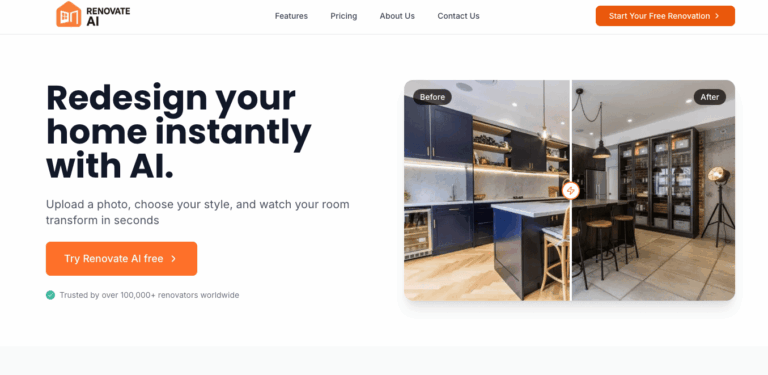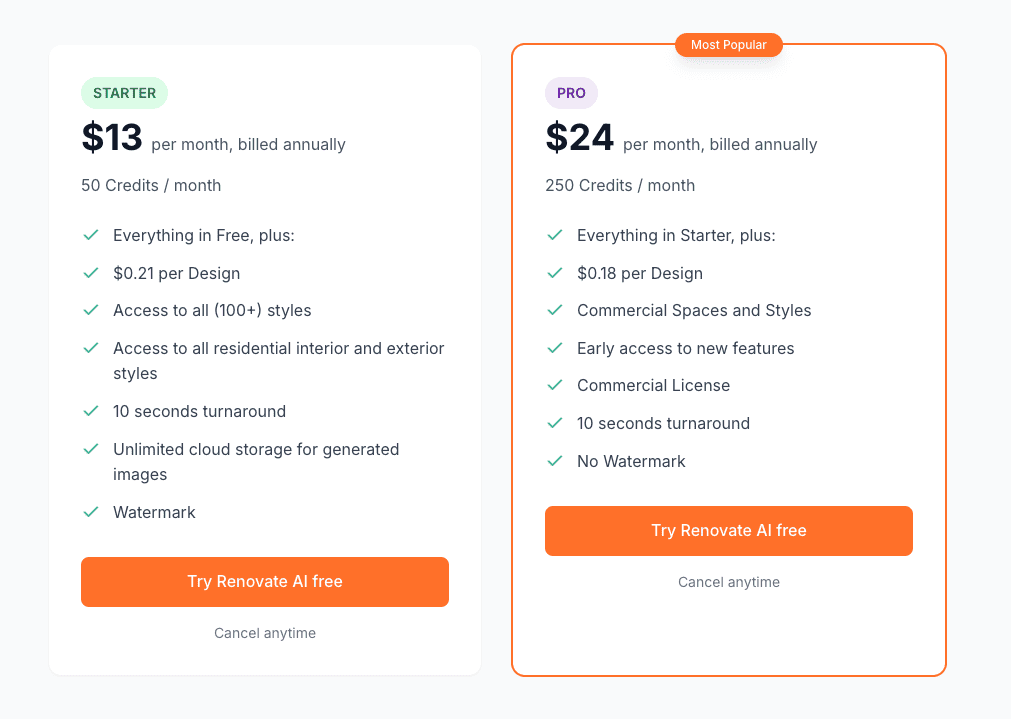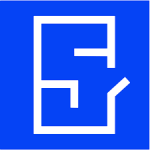What is Renovate AI?
Renovate AI transforms room photos into professional design concepts using AI technology in seconds. It solves the visualization challenge for home renovation projects.
It helps homeowners, real estate agents, and interior designers visualize renovation possibilities without the traditional costs and time investment. The platform addresses the common problem of imagining how a space might look after renovation by generating realistic design concepts from simple photo uploads.
The AI processes room photos and applies various design styles including modern, rustic, coastal, and traditional themes to create compelling visual transformations.
Key Features of Renovate AI
- Photo Upload and Transform: Upload any room photo and AI transform it into professional design concepts
- Multiple Design Styles: Choose from modern, rustic, coastal, and curated styles
- Furniture Staging: Add realistic furniture and decor to empty rooms for virtual staging and space planning purposes
- Color Preview: Test different paint colors and finishes on walls before making actual purchase decisions
- Object Removal: Remove unwanted clutter, furniture, or objects from photos with single-click editing capabilities
- High-Quality Export: Export enhanced images with improved resolution for professional presentations and client sharing
- 3D Visualization: Convert flat room images into stunning three-dimensional visualizations for better spatial understanding
- Exterior Design: Transform home exteriors with different colors, materials, and architectural style modifications
- Sketch to Design: Convert rough sketches and concepts into polished design visualizations and presentations
How to Use Renovate AI
- Create an account on the Renovate AI platform
- Upload clear, well-lit photos of the room
- Select the specific area you want to transform using the masking tools
- Choose your preferred design style from the available options
- Generate multiple design variations and compare different approaches to your space transformation
- Refine the results using prompts or additional style specifications if needed
- Export the final design images in high resolution
Key Use Cases for Renovate AI
- Real Estate Staging: Agents showcase property potential to buyers by virtually staging empty rooms with furniture and decor
- Home Renovation Planning: Homeowners visualize different design directions before investing in actual renovation
- Interior Design Presentations: Designers create quick mood boards and concept presentations for client consultations and approvals
- Property Investment: Investors evaluate renovation potential and estimate visual impact before purchasing fixer-upper properties
- Kitchen Remodeling: Plan kitchen renovations by testing cabinet styles, countertops, and backsplash combinations virtually
- Color Selection: Test paint colors and finishes on actual room photos
- Exterior Makeovers: Visualize curb appeal improvements including siding, roofing, and landscaping
Pros and Cons
Pros:
- Generates realistic design with professional quality results
- Offers wide variety of design styles from modern to traditional themes
- Cost-effective alternative to hiring professional designers
- Supports both interior and exterior renovation planning
Cons:
- Sometimes generates inconsistent architectural details like varying cabinet door styles within single rooms
FAQs
Is Renovate AI Free to Use?
Renovate AI offers a free trial with limited credits, but requires a subscription for continued use and access to premium features.
Can I use Renovate AI for exterior design?
Yes, Renovate AI supports exterior transformations including siding, roofing, landscaping, and architectural style changes for complete home makeovers.
What design styles are available?
Renovate AI offers modern, rustic, coastal, farmhouse, Scandinavian, minimalist, and many other curated design styles for various preferences.
How accurate are the AI transformations?
The AI generates realistic transformations based on actual room proportions and lighting, though results may vary depending on photo quality.
Can I remove objects from photos?
Yes, Renovate AI includes object removal tools that allow you to eliminate unwanted furniture, clutter, or items with one click.