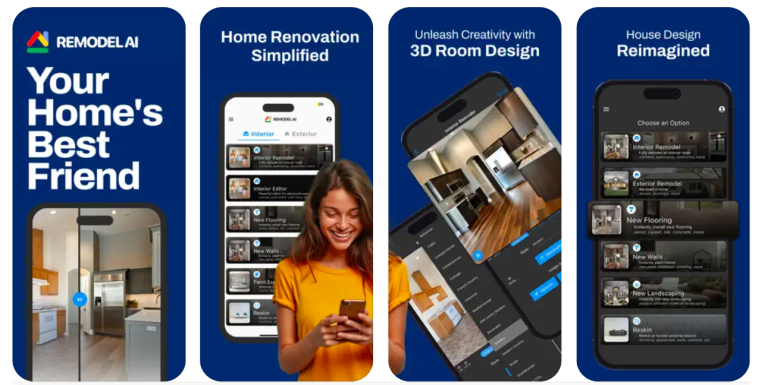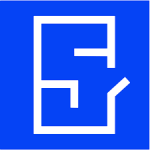TL;DR: Remodel AI provides homeowners and DIY enthusiasts with a user-friendly platform to visualize home renovations using AI, offering a variety of design options.
Remodel AI gets an 8/10 because of its quick design generation and multiple style options. However, it could improve by offering more advanced customization features.
Remodel AI is an AI-powered tool designed to help users visualize potential home renovations. It allows users to upload photos of their homes and apply various design styles to see how changes would look. This tool is ideal for homeowners looking to experiment with different design ideas, DIY enthusiasts seeking inspiration, and real estate professionals needing visualizations for properties.
Key Features of Remodel AI
- Quick Design Generation: Generates design ideas in less than 30 seconds.
- Multiple Remodeling Options: Offers a variety of interior and exterior design options.
- Variety of Styles: Includes over 70 different styles, such as modern, rustic, and more.
- User-Friendly Interface: Designed to be accessible even for users with limited design experience.
- Material & Color Customization: Allows customization of flooring, paint, countertops, and more.
- Photo-Realistic Visualizations: Provides realistic renderings of design changes.
- No Watermark on Designs: Creates clean and professional-looking images.
How to Use Remodel AI
- Upload a Photo: Take a photo of the space you want to remodel and upload it to the app.
- Select Design Options: Choose from various styles and customization options.
- Generate Design: The AI will process the image and generate a remodeled version.
- Review and Refine: Adjust the design as needed, and save or download the final version.
Who Can Use Remodel AI
Remodel AI is designed to support:
- Homeowners: Experiment with design ideas and visualize potential renovations.
- DIY Enthusiasts: Get inspiration and practical visualization tools for home projects.
- Real Estate Professionals: Create attractive visualizations for showcasing properties.
- Interior Designers: Use as a tool for quick design iterations and client presentations.