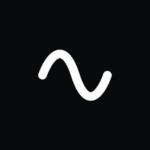TLDR: Kissflow is a low-code application development platform. Kissflow got an App Score of 9/10 because of its robust form and process builder.
Kissflow empowers individuals to build enterprise apps effortlessly through its intuitive App Builder, ensuring functionality without the need for extensive coding. With features like Boards for project visibility, Process Builder for automation, and Collaboration for seamless teamwork, Kissflow simplifies complex operations.
The platform’s diverse templates, including Performance Appraisal and Training Feedback, streamline HR processes. Users benefit from robust reporting, analytics, and integrations, fostering data-guided decision-making. Kissflow caters to a spectrum of needs, from expense management to employee feedback, making business processes efficient and user-friendly.
How to use Kissflow:
– Signup/login to your Kissflow account
– Kissflow offers various templates for different business processes
– Browse through and select the template that aligns with your workflow, such as Performance Appraisal or Employee Expense Claim
– Tailor the chosen template to your specific needs
– Utilize the Form Builder to create powerful forms visually, adjusting fields and criteria as required
– If starting from scratch, use the App Builder to construct fully functional enterprise apps with no-code or low-code tools
– Define workflows, incorporate automation through the Process Builder, and set up boards for project visibility
– Leverage the Collaboration feature to facilitate communication and teamwork within the platform
– Extend the capabilities of your systems by exploring and implementing integrations with external tools using Kissflow’s Integrations options
– Dive into additional features such as Reporting & Analytics for data insights