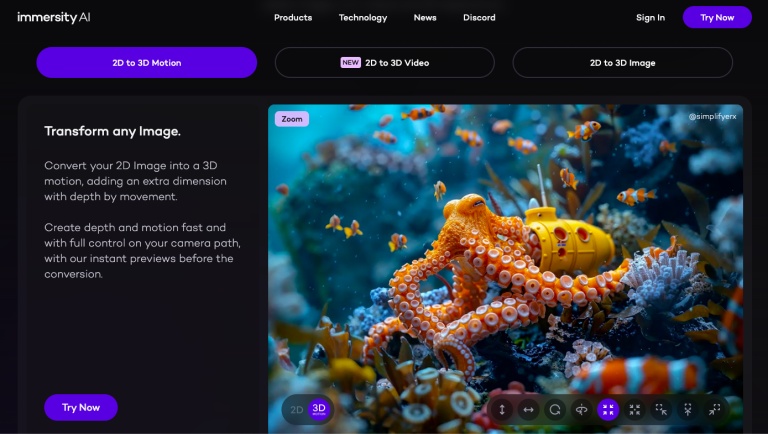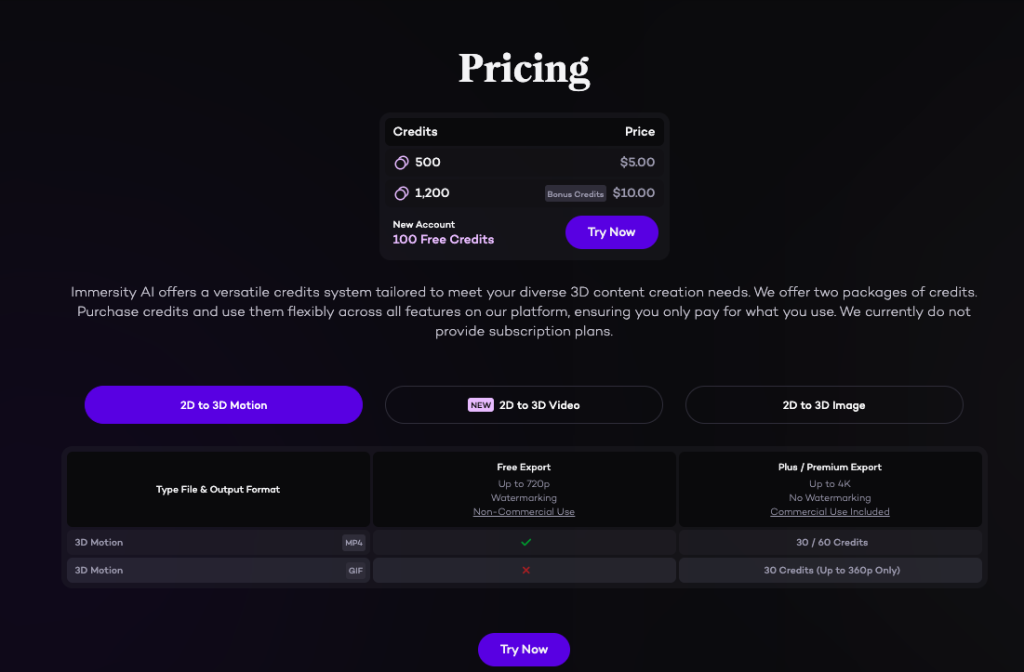TL;DR: Immersity AI is a platform designed to convert 2D images and videos into immersive 3D experiences. It offers AI-powered tools that allow users to upload their content and quickly transform it into detailed, depth-filled 3D visuals. Whether you are a content creator, designer, or filmmaker, Immersity AI provides flexible pricing plans and is free to try.
Let’s explore Immersity AI’s pricing, features, alternatives and more.
Immersity AI leverages a powerful Neural Depth Engine to convert 2D to 3D. This makes it a go-to tool for creators who want to enhance their content by adding depth and motion. With its intuitive interface, users can upload images or videos, apply real-time depth mapping, and preview their 3D results before exporting. It’s particularly popular for XR devices like Meta Quest and Apple Vision Pro. With flexible pricing options, Immersity AI can be used for both personal and commercial projects.
Key Features
- 2D to 3D Conversion: Immersity AI specializes in transforming 2D images and videos into realistic 3D content. This is its core feature and makes it stand out from other platforms.
- Neural Depth Engine: A cutting-edge AI engine that generates depth maps with precision, enhancing the 3D experience by making the content look more realistic.
- Easy Upload and Editing: Users can easily upload their images and videos to the platform, edit the depth maps, and apply motion effects to their 3D visuals.
- Multiple Device Support: Immersity AI supports 3D content for XR devices, including Meta Quest and Apple Vision Pro.
- Instant Previews: Before exporting, users can preview the depth and motion applied to their projects to ensure everything meets their requirements.
How to Use
- Sign Up: Start by creating an account on Immersity AI.
- Upload Your Content: You can upload 2D images or videos to the platform to begin the 3D conversion process.
- Apply Depth and Motion: Use the Neural Depth Engine to add depth to your content and adjust the motion for a more immersive experience.
- Preview and Adjust: Utilize instant previews to adjust depth mapping or camera angles as needed.
- Export: Once satisfied, export your 3D content in your preferred format.
Who Is It For
- Content Creators: Ideal for YouTubers, social media influencers, or marketers looking to elevate their visuals with 3D effects.
- Filmmakers: Perfect for filmmakers who want to experiment with depth and motion, or add unique 3D effects to their storytelling.
- Designers: Great for graphic designers and artists interested in generating immersive 3D images and animations.
- Marketers: Useful for marketing teams creating impactful 3D visuals for campaigns.
FAQ
Is Immersity AI free?
Yes, Immersity AI offers a free plan where users can convert up to 20 seconds of 2D content into 3D with a watermark. Full conversion features are available through paid plans.
What are some alternatives to Immersity AI?
For users looking for alternatives, Veed.io and RunwayML offer similar AI-based 2D-to-3D conversion services. However, Immersity AI is particularly strong in its depth map precision and motion control features.
Is there an Immersity AI APK?
Currently, Immersity AI operates via a web-based platform. There is no specific Immersity AI APK for Android devices, but it can be accessed via browsers on both mobile and desktop devices.
How do I upload content on Immersity AI?
Simply log in, navigate to the upload section, and select your 2D image or video file. Immersity AI supports popular formats like MP4, MKV, and MOV.
How does Immersity AI handle 2D to 3D conversions?
Immersity AI’s core feature is its ability to convert 2D images and videos into realistic 3D using its Neural Depth Engine. This allows for high levels of detail and depth in the resulting 3D visuals.