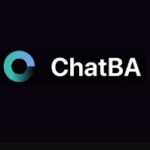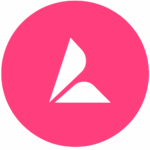TLDR: Gamma AI is a creative platform that transforms ideas into presentation. Gamma AI got an App Score of 9/10 because of its easy to use interface and robust editing capabilities.
Gamma AI offers effortless content creation and eliminates formatting hassles, generating polished documents, decks, and webpages in seconds. Users can bypass tedious design work, easily restyle presentations, and benefit from flexible templates. With a focus on brevity, it enables concise, visually engaging content. It supports live presentations or shareable webpages and enhances communication with features like nested cards.
Gamma AI implements diverse media from GIFs to charts and captivates audiences, fostering engagement on any device. Analytics measure engagement, reactions garner feedback, and collaboration is simplified with comments. This tool transcends conventional formats, blending visual appeal, collaboration, and interactivity seamlessly.
How to use Gamma AI:
– Signup/login to your Gamma AI account
– Click on create new button on the dashboard
– Choose the generate option to start creating using AI
– Choose different option to create like presentation, document, and webpages
– Select number of decks and input your prompt
– Gamma AI will create an outline based on your prompt
– Pickup the desired theme and click on generate button
– It will create a presentation with all the images and texts
– You can make further editing based on your prefrences
– Save your creations within Gamma AI or export them to other formats for use in different projects