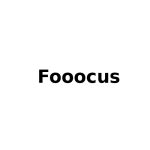TL;DR: Deepart AI transforms photos into art using AI, offering a variety of painterly styles.
Deepart AI gets 8/10 because of its user-friendly interface and artistic capabilities. We appreciate its variety of styles and ease of use but note that processing times can be lengthy.
Deepart AI allows users to turn photos into artworks using AI and deep learning. It applies stylistic elements from one image to another, making it an excellent tool for artists, photographers, and creative enthusiasts. This platform is available as both a desktop application and a mobile app, ensuring flexibility for users on different devices.
Key Features of Deepart AI
- Art Style Transfer: Applies the style of famous artworks to your photos.
- Predefined Styles: Offers a variety of painterly styles for selection.
- Custom Style Upload: Allows users to upload their own style images.
- User-Friendly Interface: Simple and intuitive design for all skill levels.
- Cross-Platform Support: Available on PC, Mac, iOS, and Android.
- Community and Updates: Mailing list for updates and community engagement.
How to Use Deepart AI
For Desktop:
- Download and Install:
- Visit the Deepart AI website and download the desktop app for PC or Mac.
- Follow the installation instructions to set up the app.
- Upload Photo:
- Launch the app and upload a photo you wish to transform.
- Choose Style:
- Select a predefined artistic style or upload a custom style image.
- Apply Style:
- Click on the desired style to apply it to your photo.
- Save Artwork:
- Once processing is complete, save or download your transformed artwork.
For Mobile:
- Download and Install:
- Visit the App Store (iOS) or Google Play Store (Android) and download the Deepart AI app.
- Install the app on your mobile device.
- Upload Photo:
- Open the app and select a photo from your gallery or take a new one.
- Choose Style:
- Browse and select an artistic style from the app’s collection.
- Apply Style:
- Tap on the style to transform your photo.
- Save Artwork:
- Save or share your newly created artwork directly from the app.
Key Use Cases for Deepart AI
- Artistic Photography: Enhances photos with artistic styles for creative projects.
- Social Media Content: Creates unique images to boost social media engagement.
- Personalized Gifts: Transforms photos into art for personalized gifts.
- Creative Portfolios: Adds artistic flair to professional portfolios.
- Marketing Visuals: Generates distinctive images for marketing materials.