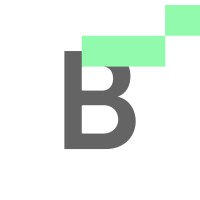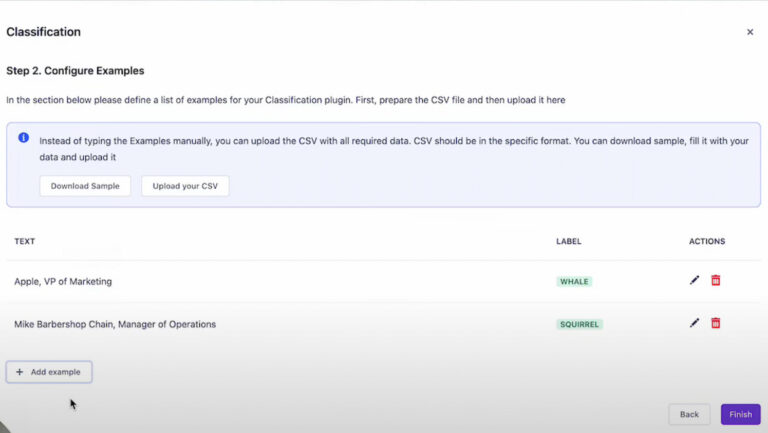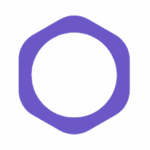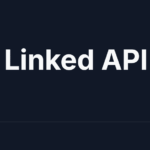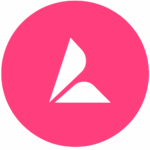TL;DR: Bitskout simplifies data extraction with a user-friendly interface, offering 40+ templates and seamless integration with tools like Asana and monday.com.
Bitskout got an 8/10 because of its nice interface and use cases.
Bitskout is a versatile tool designed to simplify data extraction from various documents and emails. With a user-friendly interface, it empowers users to create custom plugins effortleDssly, making it an excellent choice for those seeking a no-code solution. One standout feature is its integration capacity, as it seamlessly embeds these plugins into tools such as Asana and monday.com, enhancing productivity and automating workflows.
Its extensive template library, with over 40 templates, supports a range of tasks, including Purchase Orders, Invoices, CVs, and more. Bitskout also excels in providing instant answers, adding convenience to data queries. Bitskout effectively streamlines data extraction and offers a range of valuable features for business efficiency. Bitskout’s strength lies in its ability to automate tasks that demand a level of intelligence, such as identifying project numbers or extracting specific information from emails.
Its user-friendly interface and adaptability within various tools like Asana, Monday.com, Zapier, make it a valuable addition for teams seeking to enhance their project efficiency. Bitskout is a practical choice for those seeking a user-friendly plugin maker to enhance their work processes. This tool simplifies automation and classification tasks without the need for technical expertise, offering a diverse range of 40+ templates for various applications.
Key functions of Bitskout:
- Extracts data: It reads and pulls information from emails, forms, invoices, PDFs, and other documents using AI and machine learning.
- Automates tasks: This extracted data can then be used to automate manual processes like filling in forms, updating databases, or triggering workflows.
- Integrates with other tools: Bitskout connects with various platforms like Asana, Zapier, and Power Automate, allowing you to seamlessly incorporate extracted data into your existing workflows.
How to use Bitskout?
- Create an account: Visit the Bitskout website and create an account.
- Select a template: Browse for ready-made plugins by selecting your team area or using a simple search. Bitskout offers over 40 templates to extract data from purchase orders, invoices, CVs, bills of lading, and more.
- Integrate with your tools: Bitskout plugins integrate into your tools. You can add Bitskout Rules in Asana or Bitskout recipes in monday.com. And via Zapier and Power Automate, you can use the plugin with any process you have.
- Extract data: Once you have selected a template and integrated with your tools, you can extract data from documents and emails in a few clicks