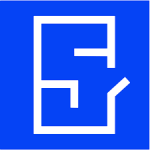TL;DR: AI Room Planner is an AI-powered interior design tool that helps users generate hundreds of room design ideas, transforming interior spaces effortlessly.
AI Room Planner solves the problem of creating aesthetically pleasing interior designs by offering a tool that uses artificial intelligence to generate hundreds of design ideas. Whether you’re a homeowner, an interior designer, or even a real estate professional, this tool is perfect for generating ideas, exploring different styles, and visualizing spaces before making any changes. The platform is simple to use, requiring just a photo of your room, and the AI does the rest, generating a variety of designs in different styles.
Key Features of AI Room Planner
- AI-powered Design: Generates realistic interior design ideas based on uploaded photos.
- Diverse Range of Styles: Offers 16 different styles, including modern, tropical, and even thematic ones like Christmas or Cyberpunk.
- 3D Visualization Tools: Provides a realistic 3D view of the room with the new design applied.
- User-friendly Interface: Easily accessible through a web browser or iOS app; simply log in with an email to start designing.
- Extensive Furniture and Materials Library: Includes a wide variety of items and materials to customize designs.
- Cross-device Functionality: Compatible with various devices, ensuring a seamless design experience.
- Free and Unlimited Access: Currently in beta, offering free and unlimited access to all features.
How to Use AI Room Planner
- Sign up on the Website: Visit the AI Room Planner site and enter your email to sign up.
- Upload a Photo: Take or upload a photo of the room you wish to redesign.
- Choose a Style: Select from the range of available styles and let the AI generate ideas.
- Explore and Customize: View the AI-generated designs in 3D and make adjustments as needed.
- Save and Share: Save your favorite designs or share them with others for feedback.
Key Use Cases for AI Room Planner
- Homeowners: Redesign your living space with fresh, AI-generated ideas tailored to your preferences.
- Interior Designers: Use the tool to quickly generate initial concepts for client projects.
- Real Estate Professionals: Enhance property listings with attractive interior renderings.
- DIY Enthusiasts: Experiment with different interior design styles and gain insights into the latest trends.
Who Is AI Room Planner For
- Homeowners: Perfect for those looking to refresh or completely redesign their living spaces.
- Interior Designers: Ideal for professionals who need quick and diverse design ideas to present to clients.
- Real Estate Agents: Useful for creating visually appealing interiors that enhance property listings.
- Students and DIYers: Great for learning and experimenting with interior design concepts without the need for professional tools.
FAQs
- What is AI Room Planner? AI Room Planner is an AI-powered tool that generates interior design ideas based on uploaded photos of your room.
- Is AI Room Planner Free to Use? Yes, it is currently free to use during the beta phase.
- How do I use AI Room Planner? Sign up on the website, upload a photo of your room, choose a design style, and explore the AI-generated designs.
- Can I customize the designs? While the AI generates the designs, there is limited customization available at this stage.
- Is AI Room Planner suitable for professionals? Yes, it’s ideal for both professionals and enthusiasts in interior design.